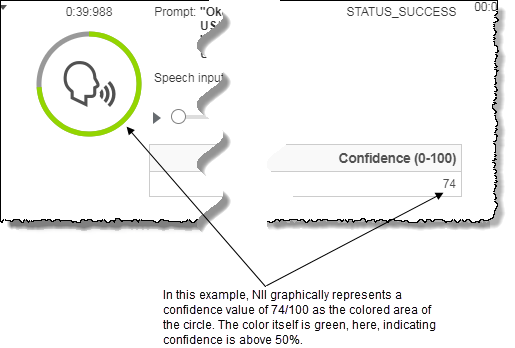Call Viewer: Call View page
Call View displays all available information about the selected call. Along with a summary of session-level information, the Call View page breaks down logged information about a call on a per state basis. This information is presented in tabular form. Each row of the table represents the logged occurrence of a state. A state may be any one of the following: Database state, Decision state, Play state, Dialog Module state, and Application-defined state.
IVRs produce two types of log data: Application logs and Recognition logs. There is no data overlap between these two types of logs. When Application logs and Recognition logs are both present, both the APPLICATION tab and the RECOGNITION tab are visible in the Call View page.
In the Call View page, to advance directly to the Call View of the next consecutive call in a Call List, click the Next (  ) arrow beside the session ID #. If you want to go back to the call immediately before the current one, click the Previous (
) arrow beside the session ID #. If you want to go back to the call immediately before the current one, click the Previous (  ) arrow .
) arrow .
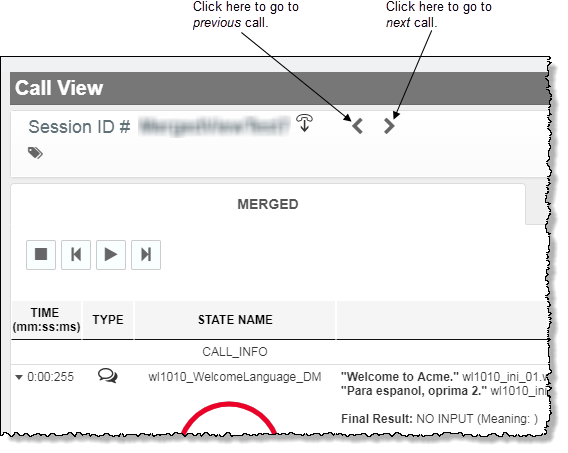
Note: All three tabs of the Call View page use symbols to communicate various statuses, values, assigned categories, and rate of progress. Click here for more information about Call View's use of symbols.
APPLICATION tab
Application logs contain all information about a call except data associated with recognition. You can see a session's sequence of state occurrences, their respective state types, time stamps, durations, the task each state belongs to (if applicable), and the outcome (if the state is a Dialog Module).
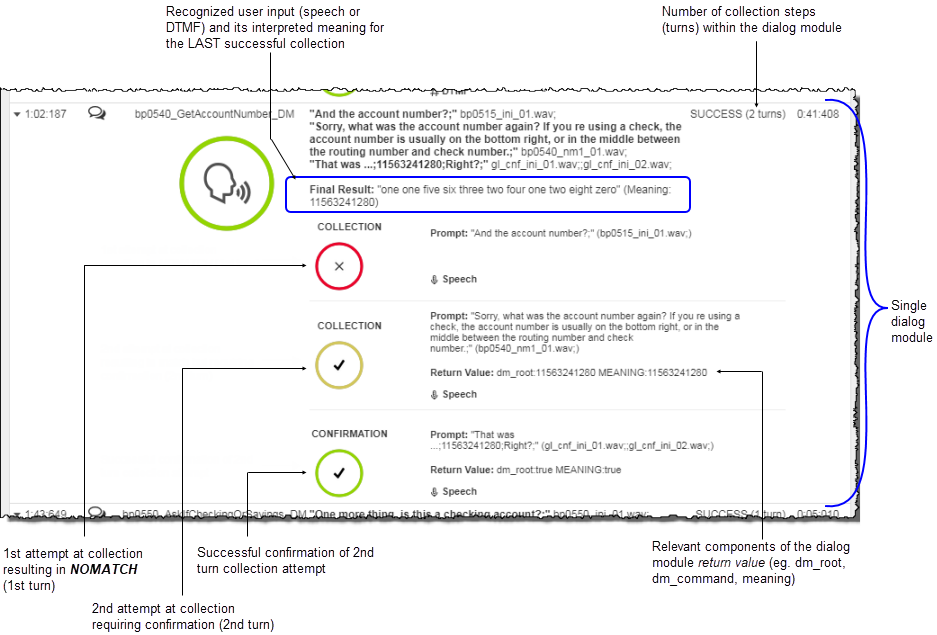
If there are applicable dialog module tasks, Call View displays visual delimiters marking the start and end of each task. When required, to accommodate Dragon Voice interactions, Open Dialog Start and End delimiters mark the use of Open Dialog dialog modules.
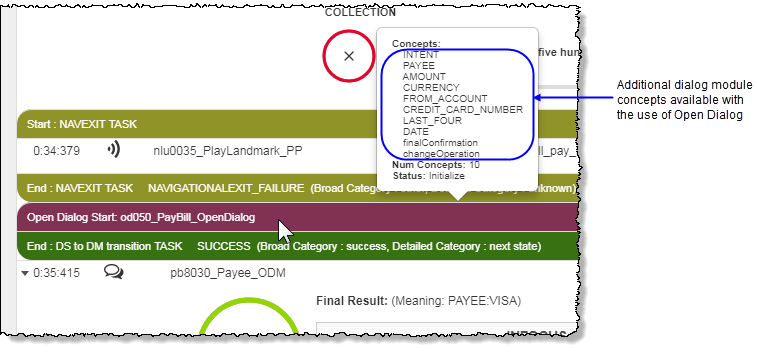
RECOGNITION tab
What is displayed in the RECOGNITION tab depends on where the recognition data comes from. If incoming recognition data comes from Nuance Recognizer logs, Call View displays the Nbest ranking, meaning, recognized text and the numerical confidence value. If incoming recognition data are events from Dragon Voice components Krypton Recognition Engine and Natural Language Engine, Call View displays Intent/Concept, the numerical confidence value, grammar packages called upon, grammar-specified weights, and the Krypton-determined effective weights.
Data from Recognizer
Displayed data from Nuance Recognizer includes recognition results and their confidence scores as well as timing statistics associated with each recognition event.
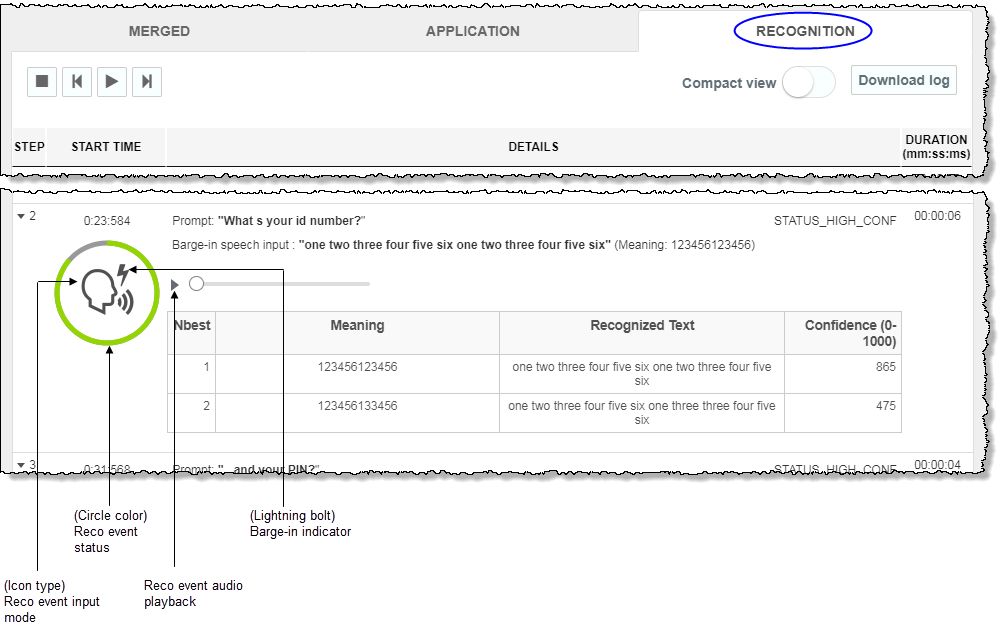
Data from Dragon Voice
For recognition events from Dragon Voice components like Krypton Recognition Engine and Natural Language Engine, the RECOGNITION tab displays information based on Krypton and NLE events.
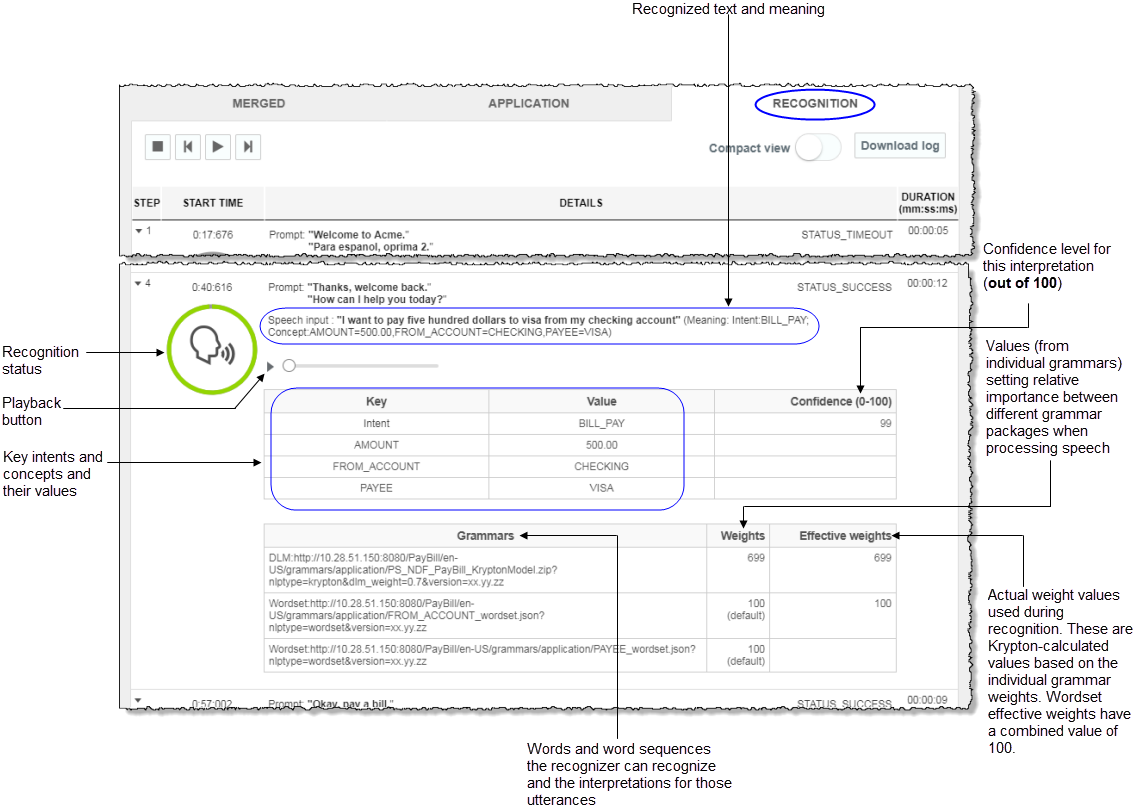
| Displayed parameter | Description |
|---|---|
| Prompt |
This is the question or prompt asked of the caller. The value comes from the Note: This event is a Nuance Vocalizer event and not a Dragon Voice component event. This event is applicable to Nuance Recognizer data as well as Dragon Voice data. The following is a segment of a line from a recognition log in which the prompt is defined:
Note: The above example is a subset of information contained in a full recognition event line, shortened to emphasize one or more elements. |
| Speech input |
This is the recognized text from what the caller said. The value comes from the
The example, above, highlights the Krypton event line for a given Note: The above example is a subset of information contained in a full recognition event line, shortened to emphasize one or more elements. |
| Intent |
This value comes from the NLE logs this event just before converting the response to the Interpret command into the requested final format. It includes the final post-processed pipeline output. There is one such event for each Interpret command. The following is a segment of a line from a recognition log in which intent is defined:
The example, above, highlights the NLE event line for a given Note: The above example is a subset of information contained in a full recognition event line, shortened to emphasize one or more elements. |
|
Concept (in the Key column and is anything except Intent) |
These values come from the In recognition logs, you may find there is more than one instance of a The following is a segment of a line from a recognition log in which concepts are defined:
The example, above, highlights the NLE event line for a given Note: The above example is a subset of information contained in a full recognition event line, shortened to emphasize one or more elements. |
| Confidence |
This value comes from the The following is a segment of a line from a recognition log in which confidence is defined:
The example, above, highlights the NLE event line for a given Notes:
|
| Grammars |
These values come from the In this event, which represents the Krypton recognition start, the runtime grammar references are specified via the ID provided in the corresponding load request (or created by the Krypton engine and returned in the load response). The following is a segment of a line from a recognition log in which grammars are defined:
The example, above, highlights the Krypton event line for a given Note: The above example is a subset of information contained in a full recognition event line, shortened to emphasize one or more elements. |
| Weights |
This value comes from the Note: In the example for Grammars, above, neither of the two wordsets have a set |
| Effective weights |
The effective weight is a value calculated by the Krypton engine from the individual Weight values from DLMs and wordsets. Effective weight is the weight value used during recognition. In the recognition logs, this value comes from the The following is a segment of a line from a recognition log in which effective weights are defined: ... Note: The above example is a subset of information contained in a full recognition event line, shortened to emphasize one or more elements. |
| Recognition status (icon) |
This icon represents the status of the call. The possible values for this are
|
| Barge-in |
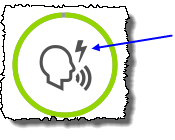 The presence of the lightning bolt within the status icon means the recorded speech was a barge-in which means it was an interruption of the prompt. The presence of the lightning bolt within the status icon means the recorded speech was a barge-in which means it was an interruption of the prompt. |
MERGED tab
The MERGED tab represents the merging of data from the Application logs and the Recognition logs. This tab is visible only if both Application logs and Recognizer logs are generated using a Nuance suite of products, in particular, supported versions of Nuance Development Framework (NDF) and Nuance Recognizer or Dragon Voice components like Krypton Recognition Engine and Natural Language Engine must be the source of Recognition logs.
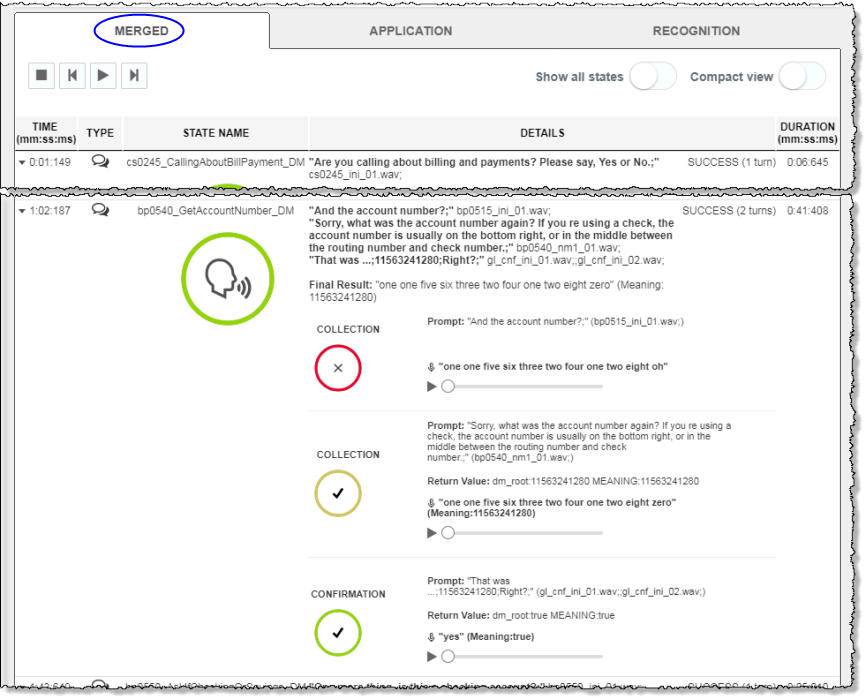
- Audio playback is only available from the MERGED and RECOGNITION tabs. The Application logs do not contain links to audio files.
- The information visible on the MERGED tab is a subset of what's available on the RECOGNITION and APPLICATION tabs.
- In the case of either of the APPLICATION and RECOGNITION tabs, the tab is only visible if the relevant log is available. The MERGED tab is only visible if both application and recognition logs are available.